- Our users
- Principal/IT team
Digitally transform your institution with Academic Software
All our higher education software solutions in one place.

Our solutions
Academic Software
Platform
End to end solutions for smart purchasing, bulk distribution and full licence management of educational software.
Our platform solutions →Academic Software
Licensing
The largest range of educational software at discounted prices, tailored to your institution’s needs.
Our software solutions →Academic Software
Cloud
Need a flexible cloud environment for your research? With Research Cloud, you can work simply, at scale and cost effectively, no expensive subscriptions required.
Our cloud solutions →Academic Software
Services
Our certified experts listen to the needs of educational institutions and provide tailored advice and targeted solutions.
Get personal advice →Custom software bundles for higher education
Academic Software creates tailored bundles designed to meet the specific needs of your college or university. Our solutions are flexible, scalable, and centrally managed through one single platform.
Example bundle: Architecture, Design and Visualisation
This bundle gives students access to powerful tools such as V-Ray, Enscape, SketchUp Pro and LinkedIn Learning via the Academic Software Platform.
A complete and practical solution for architecture, design or engineering programmes.
Discover the bundle→

Wondering what bundle we could create for your institution?
Discover all the useful documents and information in our toolkit for teachers and students here.
The available software depends on the group to which the user has been assigned. Based on that group, a software package is linked to the user’s account. First, check whether the user is part of the correct group and adjust if necessary.
Is everything configured correctly? If so, please contact us at support@academicsoftware.com and include the name of the group the user has been assigned to.
You can find more information about using the Adobe Admin Console here.
The guide below outlines the steps to create a Shared Device package and install the software, including the licence, on the designated devices.
- Step 1: Download and extract the Office Deployment Tool
- Go tothe official ODT download page..
- Download and run the exe file.
- Choose a folder where you want to extract the files (e.g. C:\ODT).
- Step 2: Create a configuration file (config.xml)
he configuration file determines which version of Office will be installed, in which language, and which components you want or don’t want.
Example of a basic config.xml for Office 365 (Microsoft 365 Apps for enterprise):<Configuration>
<Add OfficeClientEdition="64" Channel="MonthlyEnterprise">
<Product ID="O365ProPlusRetail">
<Language ID="nl-nl" />
</Product>
</Add>
<Display Level="None" AcceptEULA="TRUE" />
</Configuration>
This installs the 64-bit version of Office 365 in Dutch.
You can create this file using Notepad and save it as config.xml in the same folder as the ODT.
- Step 3: Download Office
Open Command Prompt (cmd) as administrator and go to the folder where you saved ODT: cd C:\ODT
setup.exe /download config.xml
This will download the Office installation files to your PC (in the same folder or subfolder, depending on your config). - Step 4: Install Office
Once the download is complete, run the following command:
setup.exe /configure config.xml
This will install Office according to the settings in your configuration file.
Can’t find what you’re looking for?
What our users say

“A software distribution platform is highly recommended for many universities and colleges because it provides control over your software and data, as well as what happens with privacy and security."
Esther Van Landeghem
Business Consultant - ULeiden

“Academic Software is the new normal for studying. It works, everyone is happy, and no one is uncertain about how to use digital tools in teaching and learning”
Bart De Rouck
IT Director & CIO - HOGENT
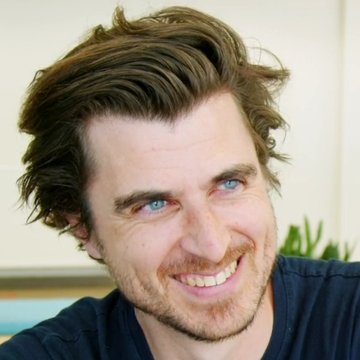
"At the beginning of the academic year, students receive a brief introduction to the Academic Software platform, after which it quickly becomes clear where they can find Adobe Express. They can then get started with it smoothly and independently, as everything is quite intuitive."
Bart Van Eemeren
IT Lecturer - Thomas More College

“The Academic Software platform has been a key success element in smooth campus services for our students.”
Roel Vandommele
Director of Finance, Data and ICT
Howest University of Applied Sciences
Extensive software catalogue
With our broad offering and personal guidance, we strengthen the learning experience and help shape the digital future of your students.
Academic Software, a division of Signpost
Signpost is a dynamic technology group focused exclusively on ICT for education.
With our in-house developed products and services, fully integrated with world-leading digital solutions, we provide hardware, software, connectivity, training and content to schools and students throughout Europe.
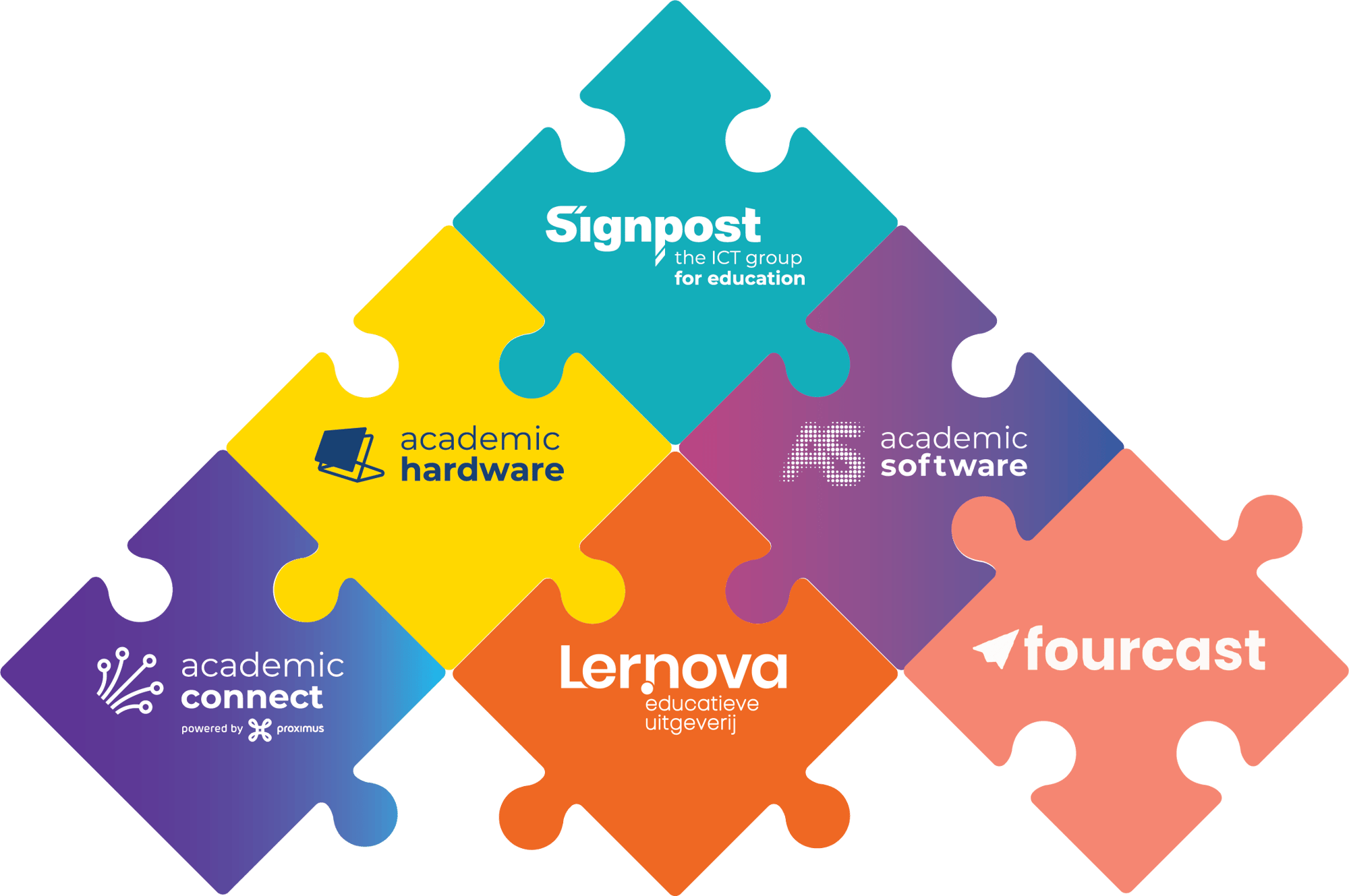



.png?width=90&height=90&name=MS%20(2).png)











