- Our solutions
- Services
- AIM: Application Installation Manager
Manage software across dozens, or even hundreds, of devices
Let AIM do the groundwork for you.
With AIM (Application Installation Manager), you can automate the preparation of software installations, updates, and ongoing management within your Microsoft Intune environment. It’s perfect for student devices, computer labs, or campus-wide deployments.
AIM takes care of packaging, version control, and visibility. You manage rollout through Intune. Save time, minimise errors, and ensure digital stability across your institution.
AIM prepares. Intune deploys. You stay in control.

.png?width=350&height=350&name=Screenshot%20van%20een%20computer%20met%20het%20AIM-dashboard%20van%20Academic%20Software%20voor%20realtime%20beheer%20van%20leerlingenlaptops%20(1).png)
What is AIM?
AIM is a tool that runs on top of Microsoft Intune and significantly speeds up and simplifies software package management.
No manual packaging, no scattered scripts, no wasted time. Just clear visibility, automated updates through Intune and a single intuitive interface.
What can AIM do for your educational institution?
Centralised package overview
Get a clear, centralised view of all available software packages within your Intune environment.
Custom packaging on demand
Supports bespoke packaging, ideal for licence-based or institution-specific software.
Simplified technical management
Easy to use, even without
in-depth Intune expertise.
Automated software packaging
Rapidly deploy apps across your institution with pre-configured, error-proof packages.
Bulk software deployment
Install software packages across student and institutional devices simultaneously via Intune.
Automated updates
Keep all devices up-to-date with automated software versioning and notifications, seamlessly integrated into Intune.
Why choose AIM?
- Save time: Software management that runs itself
- Reduce costs: Less manual effort, fewer errors
- No technical barriers: User-friendly, even for non-specialists
- Scalable: From small colleges to large universities and multi-campus institutions
AIM for Intune in Higher Education. Smart software management starts here.
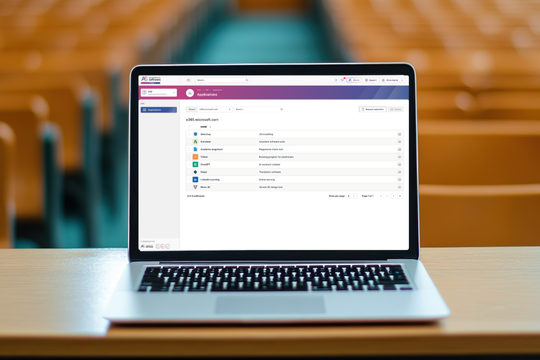
You might also be interested in:

Microsoft Azure Cloud
Take the pressure off your on-campus servers: leverage the power of Microsoft Azure.