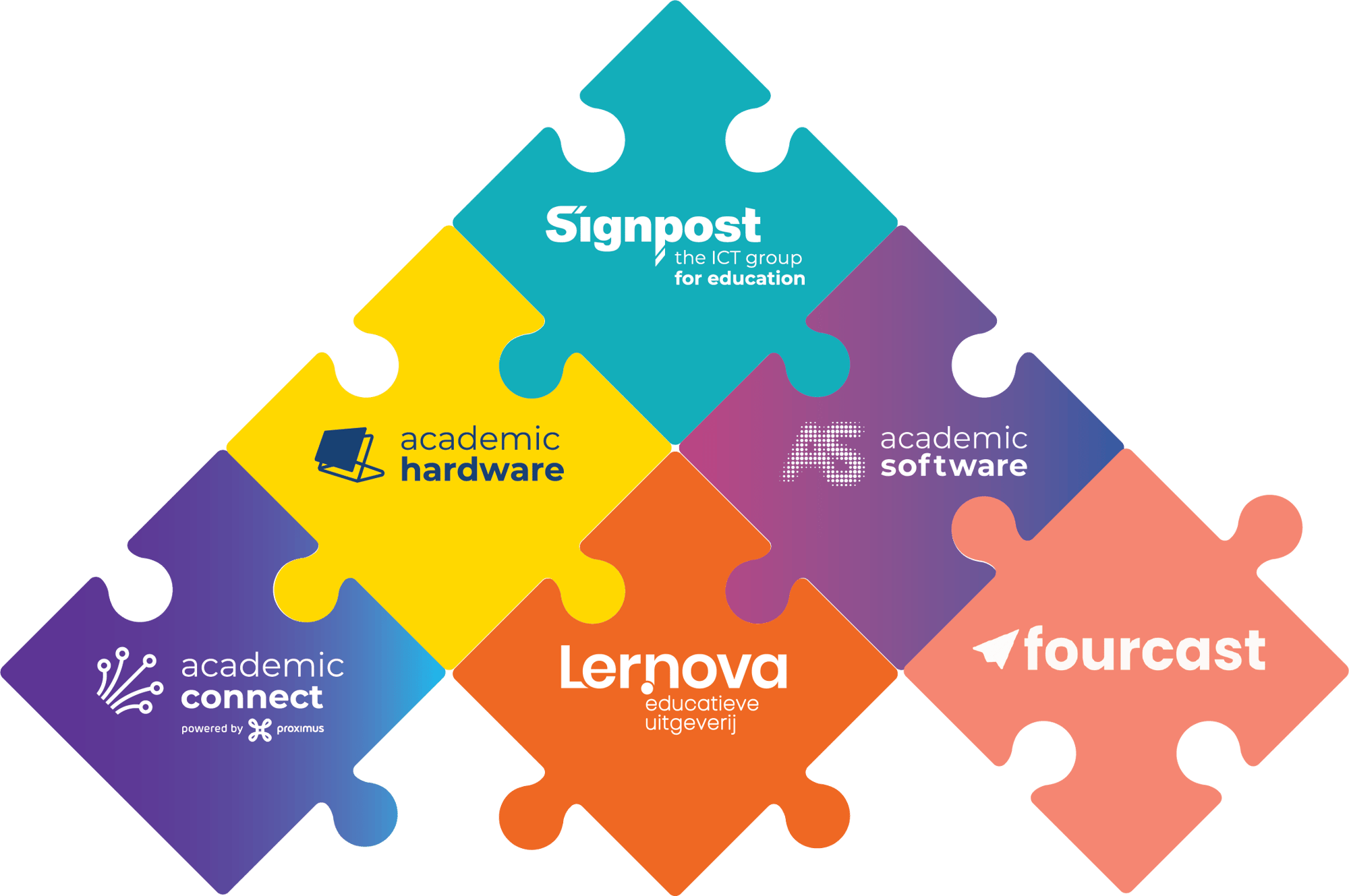- Our users
- Professors/students
Powerful tools for higher education students and faculty

One central platform for all your digital tools
Through the Academic Software Platform, you get secure and easy access to all the software provided by your university or college, anytime, anywhere.
- Go to the Academic Software Platform
- Log in with your institutional account
- You're in! Start using your software package right away
If your school already works with us, you can log in using your school email address at academicsoftware.eu.
If your email address is not recognised, you probably do not have an account yet. Please contact your school’s IT department and let them know you are interested in using Academic Software.
Is your university or college not using the Academic Software Platform yet but are you interested? Enter the name and email address of your institution here, and we’ll reach out as soon as possible.
The software you see depends on the package linked to your account. If you suspect you have been assigned the wrong package, please contact your school’s IT department. They can assign the correct package to your account.
If the IT department has confirmed that everything is configured correctly, please forward their confirmation email to support@academicsoftware.com.
It is also possible that you cannot see any software yet because your registration or payment has not been processed. Please complete your payment first or contact your school’s administrative office.
You can find more information about which software is included in an educational Creative Cloud licence here.
Check whether you have an active licence. Our chatbot can assist you with this.
If you do not have a licence yet, ask your lecturer how to obtain one.
If you have an active licence but still receive a message saying you need to purchase the package or that you only have access to a free trial, you are probably not signed in with the correct profile. Log out of both the Creative Cloud app and your browser (adobe.com), and when logging back in, make sure to choose your Academic Software profile.
Having trouble installing the software? Follow the steps in this guide.
If you have purchased or activated your licence but did not receive a confirmation email, do not worry. If your licence was activated correctly, you can log in immediately at adobe.com or via the Creative Cloud app. You do not need an activation code.
If you still cannot access your account with your email address, follow the tips under “What if I don’t have access to Creative Cloud software?” or contact support@academicsoftware.com.
Alumni licences are offered as part of a temporary promotion. You will receive an email once the promotion starts, including information about the duration and the steps to follow.
This offer is only intended for graduating students. If you have not yet graduated, please purchase a student licence through the regular process.
Unlike student licences, alumni licences must be activated using a personal email address, as your school email will be deactivated after graduation.
You can request a refund up to 30 days after purchase.
If you would like to request a refund for your order, please send the following information to support@academicsoftware.com:
- Proof of payment (including your and our account number, amount, payment date, and payment reference)
- Full name of the account holder
- Full name of the user
- Order number of the item(s) (if available)
- Payment method (via the Academic Software platform, registration form, Academic Shop, or your school)
- Bank account numbe
Refunds are processed on the first Tuesday of the following month.
Academic Software – A division of Signpost
Signpost is a dynamic technology group focused exclusively on ICT for education.
With our in-house developed products and services - seamlessly integrated with world-leading digital solutions - we provide hardware, software, connectivity, training and content to schools and students throughout Europe.